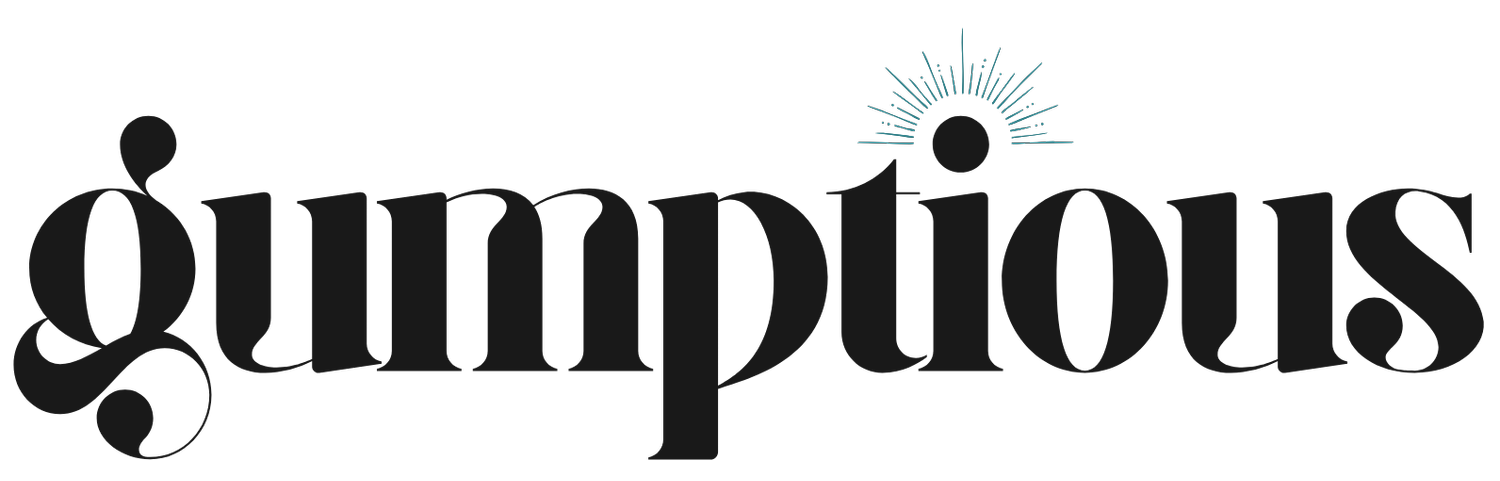The High Cost of Looking Cheap: Why Generic Websites Hurt Your Business More Than You Think
Saving money by building your own website can feel smart and empowering. Skip the designer, grab a free or $29 layout, and you are done in a weekend. But in practice, a generic-looking site often becomes one of the most expensive decisions you can make. It quietly chips away at credibility, scares off dream clients, and costs more in lost opportunities than you saved upfront.
Let’s unpack why a cheap-looking site could be one of the most expensive decisions you make, and how to fix it.
Why Generic Websites Can Cost You More Than You Think
On the surface, taking the quick route looks efficient. Skip the designer, grab a low-cost template, and launch a site in a weekend. Done.
In reality, the hidden costs pile up: visitors who click away in seconds, potential clients who hesitate to trust, and countless hours lost wrestling with layouts, fonts, or tech glitches.
75% of users judge a business’s credibility based on design alone - Stanford Web Credibility Research
The problem lies in building without guidance, without strategy, and without understanding how design impacts trust and conversions.
How Fast Do People Judge a Website?
It takes about 50 milliseconds (0.05 seconds) for users to form an opinion about your website” - “The role of visual complexity and prototypicality regarding first impression of websites” by Tuch, Presslaber, Opwis, Bargas‑Avila, etc. (2012) published in International Journal of Human‑Computer Studies.
And that opinion is mostly based on design.
Does it feel modern or outdated?
Are the colors clashing?
Is the layout easy to follow?
Does it feel like a brand they can trust?
First impressions aren’t just fast. They’re decisive.
Consider the Aesthetic-Usability Effect, and what it means in practice:
People perceive well-designed websites as more usable — even if the functionality is the same. - Nielsen Norman Group
Clean design = easier experience
Cluttered pages force people to work harder to find what they need. Clean, intentional design guides the eye and reduces friction, which makes visitors more likely to stay, read, and take action.
Consistent fonts = trustworthy message
When fonts change size, style, or weight without purpose, it looks accidental. Consistency signals professionalism and attention to detail — the same qualities people want in a business they trust.
Organized layout = professional impression
Your site’s structure is how you communicate priority. If everything is shouting, nothing gets heard. An organized layout creates a natural flow from headline to copy to call to action, showing visitors that your brand knows what it’s doing.
Design isn’t the finishing touch. It’s the lens through which people experience your business from the very first second.
5 Common Website Mistakes That Kill Conversion Rates
Here are some design errors that cost more than they save:
Buried or Bland CTA Buttons
If your “Book Now” or “Buy” button blends into the background, you’re making people work to hire you. Busy users won’t go hunting — they’ll bounce.Brand Chaos: Inconsistent Fonts and Colors
DIY sites often mix script fonts with sans serifs, or use five different colors “just because.” This kind of visual noise sends the wrong message: amateur, disorganized, untrustworthy.Snail-Paced Load Times
Large uncompressed images, too many plug-ins, or poor Squarespace settings can slow down your site. And slow = gone. Most visitors click away after 3 seconds.Mobile Mayhem
If your site looks polished on desktop but breaks on mobile, you’re in trouble. Over 60% of your traffic is likely from phones. If buttons are too small, layouts are crammed, or text overlaps, you're losing sales on autopilot.Over half of users won’t recommend a business with a badly designed mobile site.
(Source: Tenacity)Wall-of-Text Syndrome
Founders often try to explain everything up front. But without structure, spacing, and visual breathing room, your message gets buried in overwhelm. No one reads a site that feels exhausting to look at.
These mistakes are fixable, but only if you are aware of them.
The Real Cost of Bad Web Design
Say you sell a $500 offer. If your website converts at 0.5% instead of 2%, that’s a difference of $1,500 in lost revenue for every 100 site visitors.
Now multiply that over a year. And that would be close to the cost of bad design.
What does “looking cheap” really cost you?
Let’s break it down, because the price you pay for a weak website is never just about missed clicks.
The most obvious cost is sales. Dropping from a 2 percent conversion rate to 0.5 percent does not look dramatic on paper, but in practice it means leaving 75 out of 100 potential clients behind. That revenue is gone before you even realise the opportunity existed.
Then comes trust. High-value clients — the ones who are ready to invest — do not waste time on brands that look uncertain. If your site feels outdated or unprofessional, they move on quickly, and often permanently.
There is also the slow leak of reputation. If you find yourself apologising for your website or prefacing introductions with “I know it’s out of date but…,” that is a credibility gap that compounds over time. It forces you to explain instead of letting your site speak for you.
And of course, your own confidence takes a hit. When your digital presence does not reflect the quality of your work, it subtly undermines how you show up. You hesitate to share your link. You hold back from bigger opportunities because the first impression feels fragile.
Finally, there are the rework costs. What looked like savings upfront comes back later in redesign fees, lost time, and the effort of redoing messaging that never had the right foundation.
Looking cheap online does not save money. It drains sales, trust, time, and momentum.
Why Website Strategy Matters for Conversion
A good-looking site isn’t enough. You need one that actually works. Here’s what that means in practice:
Clear navigation that doesn’t overwhelm
Your navigation should guide, not distract. When a site has too many menu items or unclear labels, users feel lost and abandon the journey. Strategic navigation trims the noise and makes the next step obvious.Fonts chosen for readability and brand tone
Typography is communication. A script font may look fancy, but if people can’t read it at a glance, they won’t bother. Strategic font choices balance legibility with brand personality, signaling trust while reinforcing your unique voice.Button colors that guide the eye
Buttons are the main conversion triggers. Colour choice influences where attention goes and whether a call to action feels urgent, inviting, or forgettable. A well-chosen button color and size can increase clicks without changing a single word.Mobile stacking that adapts beautifully
With more than half of web traffic coming from mobile, your design has to collapse gracefully. Strategic templates account for this by adjusting layouts, font sizes, and image ratios so that your message remains just as strong on a phone as it is on desktop.Layouts that follow decision-making psychology
Humans scan in predictable patterns: the F-pattern and Z-pattern are well-documented in usability research. Strategic design uses spacing, headings, and visual cues to guide the eye exactly where it needs to go, in the order it needs to go there.
This is what strategy looks like in web design. And it’s exactly what most bargain templates miss; because they’re built for display, not decision-making.
Is Your Website Sending the Wrong Message?
Run this 5-point check on your current site and be brutally honest with yourself. If you find gaps here, your site may be quietly working against you.
Can a stranger tell, in 5 seconds, what you do?
Clarity beats cleverness. If your headline makes people guess, they’ll leave. Visitors should be able to land on your homepage and immediately know what you offer, who it’s for, and why it matters.Is your main call to action visible above the fold?
If users have to scroll or hunt for your “Book Now” or “Shop” button, you’re losing conversions. The primary action should be obvious within the first screen view — no detective work required.Does your site look just as good on mobile as it does on desktop?
More than half of your traffic is coming from phones. If your fonts shrink to illegibility, buttons overlap, or sections break awkwardly, you’re signaling that user experience is an afterthought.Are your fonts clean and easy to read?
Typography sets the tone for your brand. Sloppy font choices, inconsistent sizing, or poor spacing can make even the best offer look unprofessional. Your fonts should align with your brand personality while remaining effortless to read.Do your visuals match your brand tone and pricing?
Your photos, colours, and design elements tell a story. If you’re charging premium rates but your site uses stock images and clashing palettes, there’s a credibility gap. Clients notice, and it undermines trust before you’ve even had a conversation.
If you’re nodding “no” to any of these, your website isn’t just underperforming. It may be actively costing you leads, sales, and authority.
Should You Use a Template or Go Custom?
Your website needs depend on where you are in your business journey. That’s why I offer four clear pathways, each designed to meet you exactly where you are.
Templates
When you’re just starting out, you need something fast, beautiful, and strategic — without the overwhelm. Glow is a guided template built with conversion in mind, so you can launch quickly and look polished right away.1-Page Custom Site: For the Early Stage Founder
At the beginning of your business, you don’t need a 10-page site. You need a single, powerful page that introduces who you are, what you offer, and how to work with you. One streamlined site, built to convert from day one.5-Page Custom Site: For the Growing Business
As your business evolves, so does your website. This option gives you space for an About page, Services, a Blog or Resources hub, and a Contact page, the essentials for building authority and nurturing client trust.10-Page Custom Site: For the Established Brand
When you’re scaling, your website becomes more than a digital card. It’s a full ecosystem for your offers, content, and brand. A 10-page site allows you to expand strategically, add depth, and create a premium experience for your clients.Not every founder is ready for a fully custom build, and that’s okay. What matters is having a smart foundation that is:Built with conversion strategy in mind
Easy to update and customize
Designed to reflect your value
Professional, modern, and scalable as you grow
The only wrong move is staying stuck with a site that doesn’t work. Choose the pathway that fits where you are now and let’s build from there.
The Key Takeaway: Invest in Design, Trust Will Follow
A website is more than a portfolio. It’s your storefront, your sales page, and your handshake, all in one.
Cheap design erodes credibility, even when your work delivers excellence.
When you invest in strategic design — through a great template or a custom build — you make it easier for people to trust you, book you, and believe in your value.
You’re not just investing in how it looks. You’re investing in how it works, how it sells, and how it reflects your future.
If you're ready to upgrade without going all-in on a custom build, start with a better template. One that’s beautiful, serves your business, and is ready to grow with you.